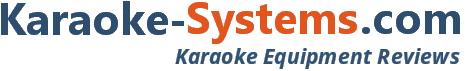Karaoke Video Creator Review
Features:
- Create karaoke versions of your favorite songs with lyrics, title image, and credits image.
- Create HD videos (up to 1920 x 1080 resolution).
- Use Vocal Remover to remove vocals from CD recordings.
- Import and edit CD+G songs and create HD videos from them.
- Convert MIDI Karaoke (KAR) to karaoke videos.
- Add extra dimension to karaoke videos with backgrounds, scrolling lyrics, colors, images, countdowns, and other cool features.
- Create karaoke songs in AVI, MPEG, or MP4 format that will play on any computer or can be shared online on video sites like YouTube.
- Create video karaoke tracks for iPhone, iPod and iPad.
Our Review:
Karaoke Video Creator is a program for creating AVI or MPEG karaoke videos from your own audio backing track and lyrics. Any MP3 or WAV audio file can be used as the soundtrack. CD+G song tracks can be imported and converted to HD video while lyrics are synchronized automatically. Advanced options will let you edit lyrics, insert background images and videos, create title and credits screen, change font, display images and more. The biggest problem facing those who wish to create their own karaoke song tracks is acquiring a good audio backing track... without the lead singer of course. Unless you are a musician who can create your own, your options are to use the backing track from an already published karaoke song, purchase the backing track or have one created, or try to remove the lead vocals from a standard song track. Unless you're making a parody, or want to change the lyrics for some reason, the first option doesn't make sense. There are websites that sell backing tracks and the ones that are already created can be purchased fairly cheaply. However, if you must have one custom created it can be quite expensive. The third option of removing the lead vocals from a standard song track is rarely going to work out well. Especially if you need a good quality backing track. Vocal removing software, like you get with this program, "reduce" the lead vocals on only some recordings. Also, he vocals are never completely eliminated and the music is always degraded to some degree. The reason for this is because this type of "automatic" vocal reducing software looks only for center panned vocals. With that being said, Karaoke Video Creator does a very good job of creating karaoke videos. There are various options for importing lyrics. Plenty of tools are provided to let you accurately synchronize the lyrics to the music. Created videos can be played with software players or shared online on sites like YouTube. They may also be created in a format for an iPad, iPhone, or iPod. Pros:
Easy to use. Creates HD videos in several formats. Cons:
Typical (mostly ineffective) vocal remover.
Buy this program or download the demo version at...