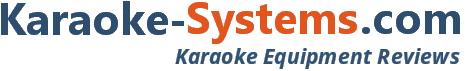Karaoke Sound Tools 2 Review
Features:
- Remove vocals from a song.
- Change the key of a song to better suit your voice.
- Change the tempo of a song to make it easier to sing.
- Process MP3, WAV, BIN, and MP3G (MP3 and CDG) file formats.
- Combine multiple songs to create a karaoke song medley.
- Clip karaoke songs to remove dead air.
Our Review:
Karaoke Sound Tools 2 is a utility for editing karaoke song files. The most important aspect of this program is that it will allow you to permanently change the key and/or tempo of a karaoke MP3+G song track while keeping the lyrics in sync. The key can be changed up or down in half note steps. The tempo can be adjusted with a slide control. The vocal remover works just like virtually every other software vocal remover which means that it will work on only some songs and that the vocals can never be completely removed. We recommend that you don't buy this program for this feature alone. If you want the best vocal removing software available you should opt for Vogone. The Merge feature simply allows you to merge multiple karaoke songs in a single song file. We're not exactly sure how many people will find this useful... but it's there if you need it. Virtually all karaoke songs have about 10 seconds of silence at the beginning and end to display the logo and/or song info graphic. The Clip feature allows you to remove these logos and (dead air) silence. Karaoke Sound Tools 2 is a handy utility to add to your karaoke software arsenal. Pros:
Easy to use. Key and tempo changes do not affect lyric synchronization. Cons:
Typical (mostly ineffective) vocal remover.
Buy this program or download the demo version at...